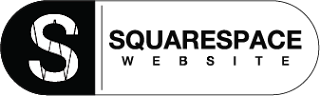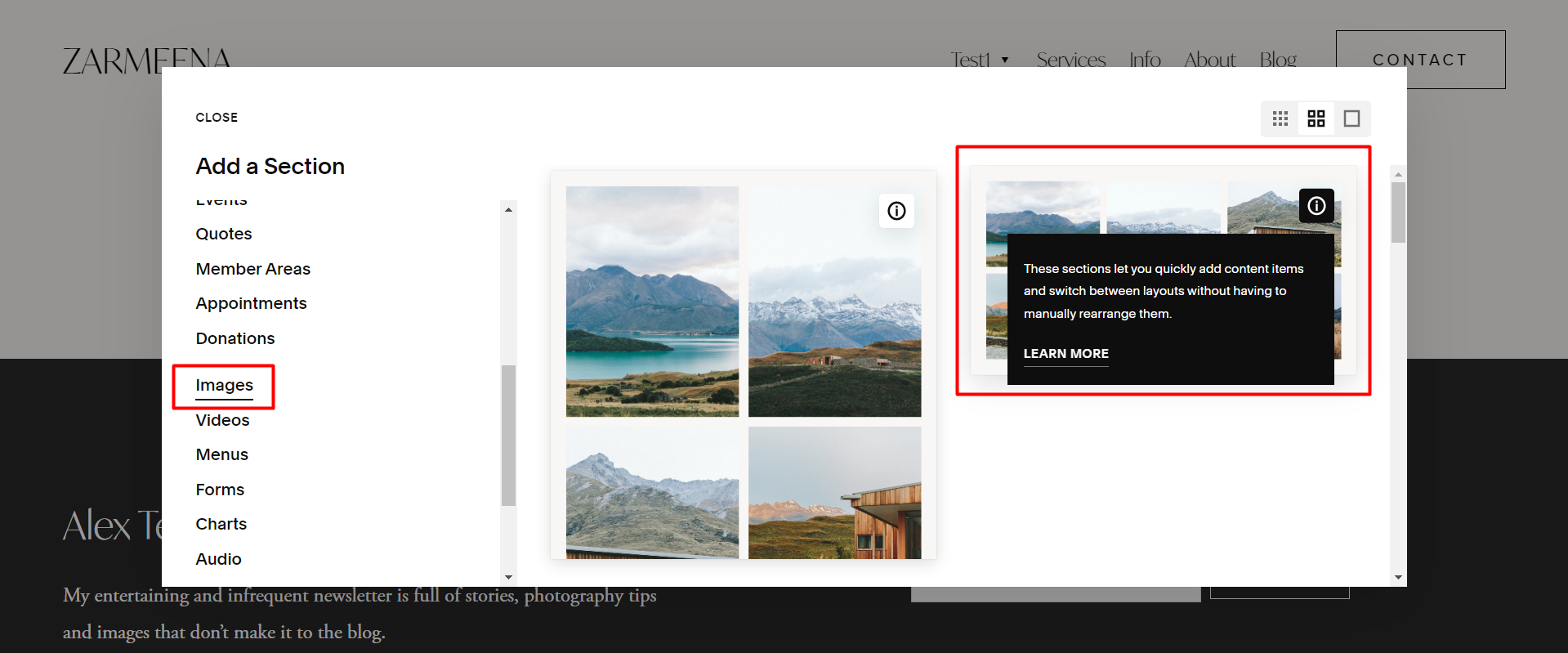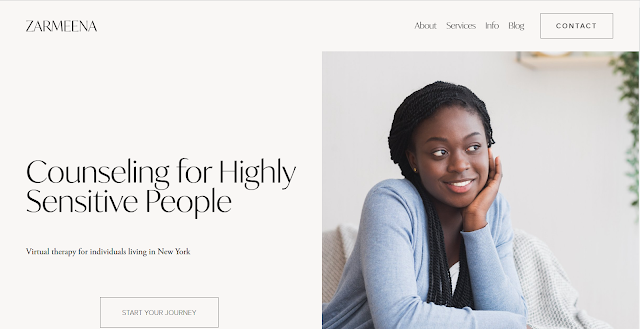How To Make a Folder Clickable in Squarespace
You know in Squarespace a folder is used to create a drop-down menu without a clickable URL. But today I will tell you how one can easily make a clickable folder Squarespace using a few lines of custom code. In this folder, you can add the URL of your choice and it can be achieved in a number of ways. Before adding a clickable folder remember;-
- It only works in Squarespace 7.1
- It does not work on mobile devices and is only effective on desktop site versions.
Go to Design and then Custom CSS and then add the code given below.
.header-nav-folder-item:first-of-type a {
padding-top:2rem;
margin-top:-2rem;
}
Above code actually increases the clickable area of the folder, you can adjust it according to your own by increasing the padding and margin.