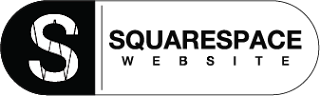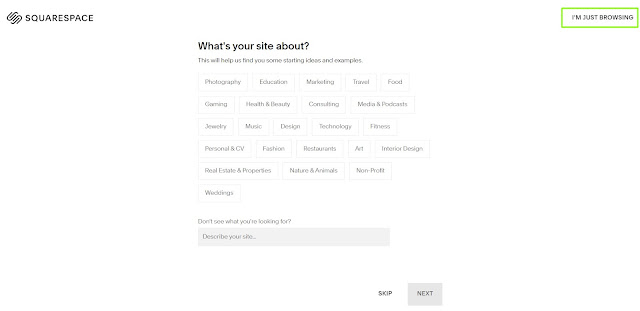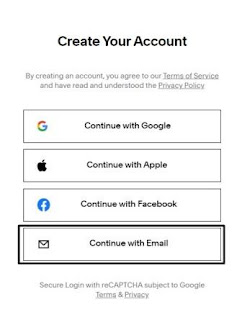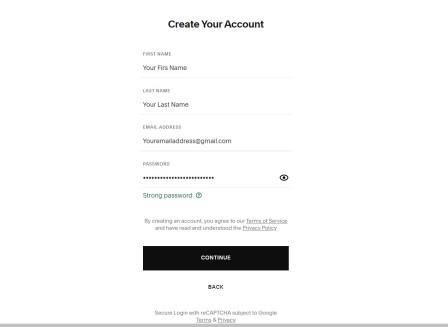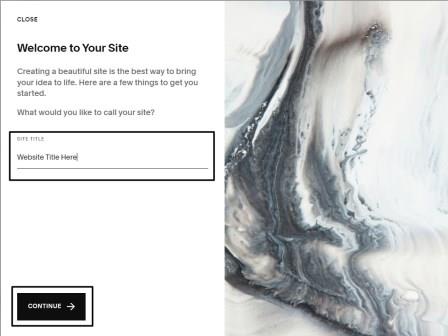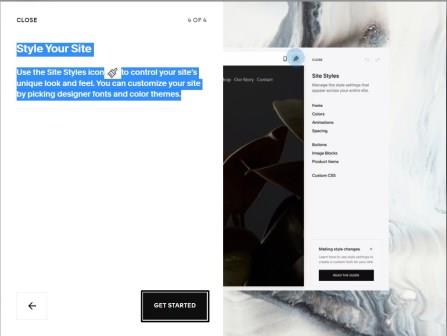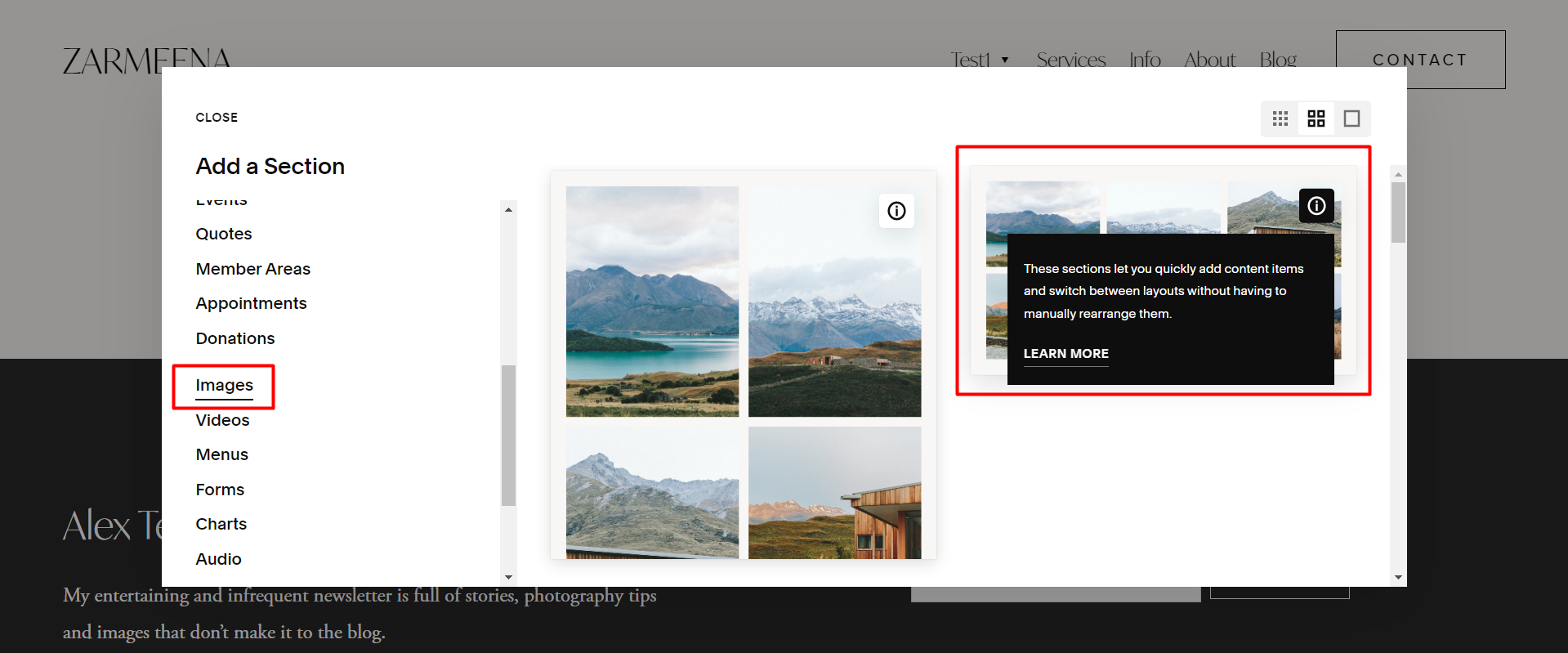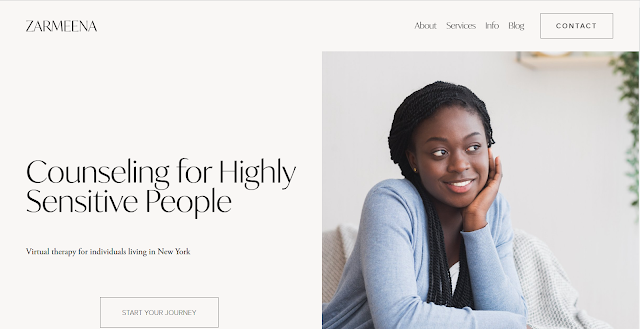How To Set Up a Squarespace Account
Squarespace is a website builder allowing us to create a website without coding. It provides a 14 days trial to check all its functionality without a credit or debit card. To walk through all the features of Squarespace, one must have a Squarespace account. Here we will elaborate, How to create a Squarespace account step by step?
Step 1:-
Visit Squarespace Official Website by clicking Squarespace.
Step 2:-
After landing on SQS's official site, click on the "GET STARTED" button in the right corner of the page or on the left side in the center.
Step 3:-
A new page will open asking, "What's your site about?" Select one of the suggested niches or click "I'M JUST BROWSING" in the upper right corner to skip this step.
Step 4:-
Scroll down to select one of the templates, here we will select the "ALMAR" template just for demo purposes.
Remember: - Squarespace 7.1 All templates belong to the same family, so any template can be customized to achieve the required design. But always Choose the best template for a better User Experience.
Step 5:-
Click "START WITH THIS DESIGN". On the next page, account creating process will start. There are four different ways to set up a Squarespace account:-
- With Google ID
- With An Apple ID
- Using Facebook Account
- Using any Email Address
Here we are going to sign up using an email address.
Signing Up through an email address requires the following information:-
- First Name
- Last Name
- Email Address
- Password
After entering the above-mentioned info continue to create a Squarespace account.
A new screen will open with a welcome message "Welcome to your Site." Now enter the site title. Write the brand or business name in the site title box and click continue.
Now Squarespace will display a demo page to explain how to edit, create and stylize pages. Click Next to go forward and then on "GET STARTED."