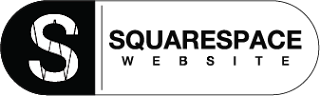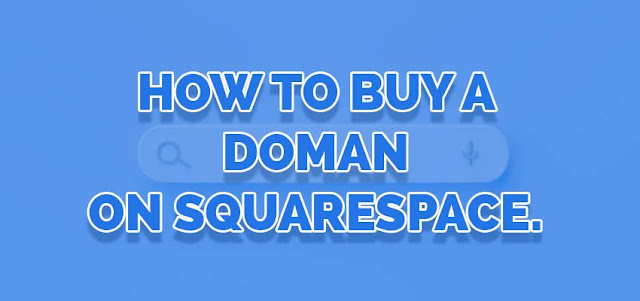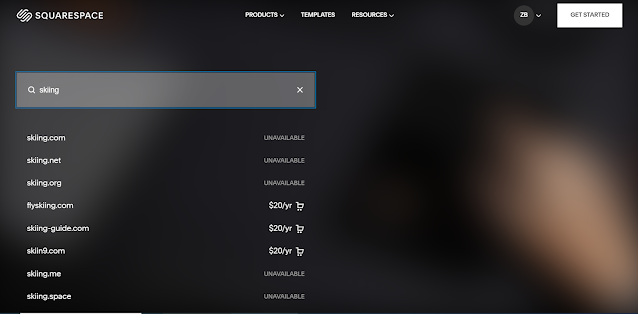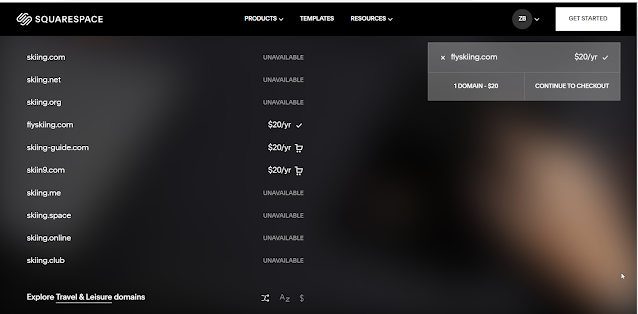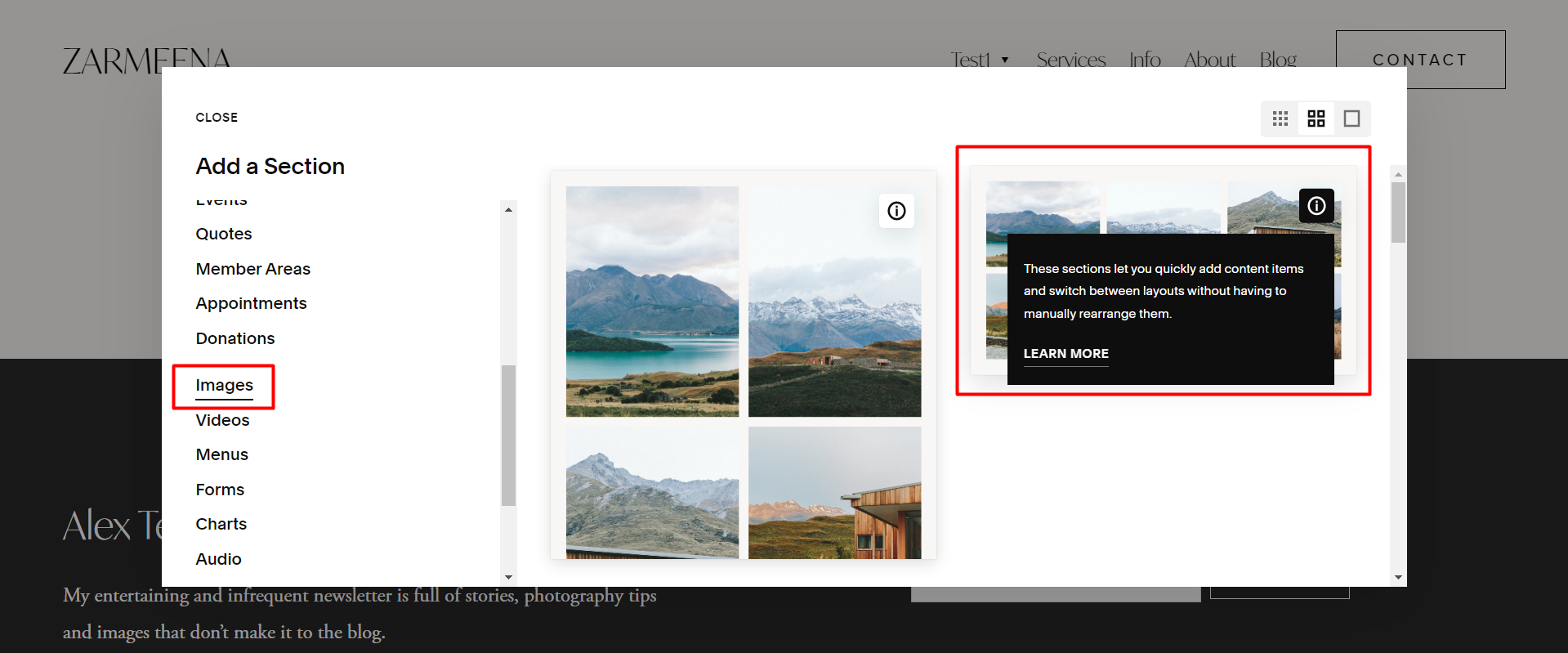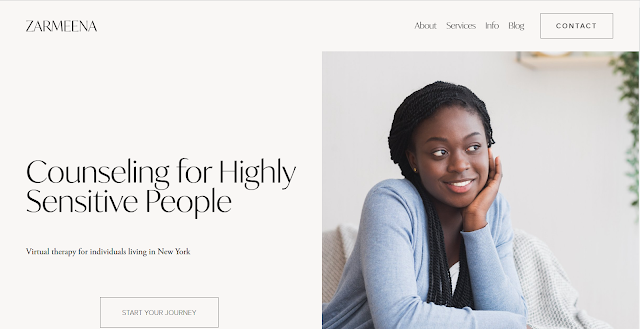How To Buy a Domain On Squarespace
A Step by Step Guide to Purchase a Domain on Squarespace
In this digital and Artificial intelligence era, online
presence is paramount for businesses and individuals. One of the crucial
requirements to be online is the domain name. So, what is a domain?
Table of Content
- What is Domain?
- How to Select a domain Name on Squarespace for your website?
- How to Search a Domain Name on Squarespace?
- What are TLD Domains?
- How to purchase a domain on Squarespace?
- Verify your Email Address after Purchasing
What is Domain?
A domain is a URL or address to your website. For example, if your website is your home, then the domain is your street address to find it. So, now we can say one’s website will not be visible if he does not have a domain name. Now, we will discuss how to choose a domain on Squarespace.
Domain Selection
Before selecting a domain name, you must determine your
niche. For example, if you are a skier looking for a domain to write a skiing
blog, you must choose a name related to skiing or snowboarding. The domain name
can also be your branding name. Now, the question arises: how to search for a
domain?
Searching Domain Name
To search for a domain name on Squarespace, go to this page: Squarespace Domain Search. Now search the name of your business or niche, whatever is in your mind, like the screenshot shown below.
As you see, I searched for skiing, and it showed me that the skiing domain is unavailable. But, it also suggested that a few similar domains that correlate to my term skiing are available. So, now you must choose a name similar to your niche or representing your business. In my case, the flyingskiing.com domain is available, so I will select this TLD domain because it matches my niche or interest. It is also very important to learn what are a TLD domain.
What is TLD Domain?
TLD stands for top-level domains. As I selected the domain name flyingskiing.com, here .com is TLD. There are various kinds of TLDs, for example, .com, .org, .net, and .edu. The TLD intends to classify the purpose of domain names. Some Examples:
“.com” is intended for commercial businesses.
“.org” is intended for organizations.
“.gov” is intended for government entities.
“.us” is intended for the United States.
Here, a question arises: What kind of TLD domain do you have to select? The answer is simple: select ‘.com’ if you will start a business. If you want to run your business in a specific country or provide services in one country, select regional TLD, e.g., ‘.us,’ ‘.uk,’ ‘ca,’ and ‘au.’
Purchasing domain on Squarespace
Now that you have searched your domain on Squarespace, the next step is to continue to checkout. On the checkout page, you have to enter the necessary personal and billing information to buy a domain.
Squarespace costs $20 for each domain purchase. Why did Squarespace charge $20 for domain purchases? Learn here!
Verify Your Email Address
After purchasing the domain, the next step is to verify
your email address; if you fail to verify your email address within 15 days,
Squarespace will suspend your custom domain name.
FAQs About Squarespace Domain
What is the cost of Squarespace Domain?
Each Squarespace Domain Costs $20.
Why did Squarespace cost $20 for domain purchases?
Squarespace costs $20 for each domain because it provides, domain privacy and SSL for free. Therefore $20 is the renewal price of each squareapce domain.